





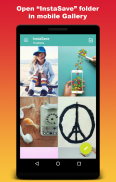

iSave - Photo and Video Downloader for Instagram

iSave - Photo and Video Downloader for Instagram介绍
*** PLEASE watch our Demo Video before using this application.
iSave ( Instagram Image Downloader ) - Downloading Instagram images into your android phone is now simple with this application.
*****************
HOW TO USE -
1 - Open iSave app first
2 - Then open Instagram to save images.
3 - Just "copy share URL" and image will be saved automatically.
( ** Just make sure that you are using latest version of Instagram ** )
( ** Instagram users who set their privacy to private does not allow you to download their Instagram images **)
Easily Download or Save your favorite Instagram images and watch them anytime.
*************
Disclaimer -
1 - iSave app is not affiliated with Instagram.
2 - We would love to here from you, so please report by e-mail at mycitycartapp@gmail.com any issues before giving a bad rating.
3 - Report any error or crash via e-mail so that we can serve you better.
***请在使用此应用程序之前观看我们的演示视频。
iSave(Instagram图像下载器) - 使用此应用程序将Instagram图像下载到您的Android手机现在很简单。
*****************
如何使用 -
1 - 首先打开iSave应用程序
2 - 然后打开Instagram以保存图像。
3 - 只需“复制共享URL”,图像将自动保存。
(**只要确保你使用的是最新版本的Instagram **)
(**将他们的隐私设置为私有的Instagram用户不允许您下载他们的Instagram图像**)
轻松下载或保存您喜欢的Instagram图像,随时观看。
*************
免责声明 -
1 - iSave app与Instagram无关。
2 - 我们很乐意在这里与您联系,所以请在发送错误评级之前通过电子邮件mycitycartapp@gmail.com报告任何问题。
3 - 通过电子邮件报告任何错误或崩溃,以便我们更好地为您服务。


























